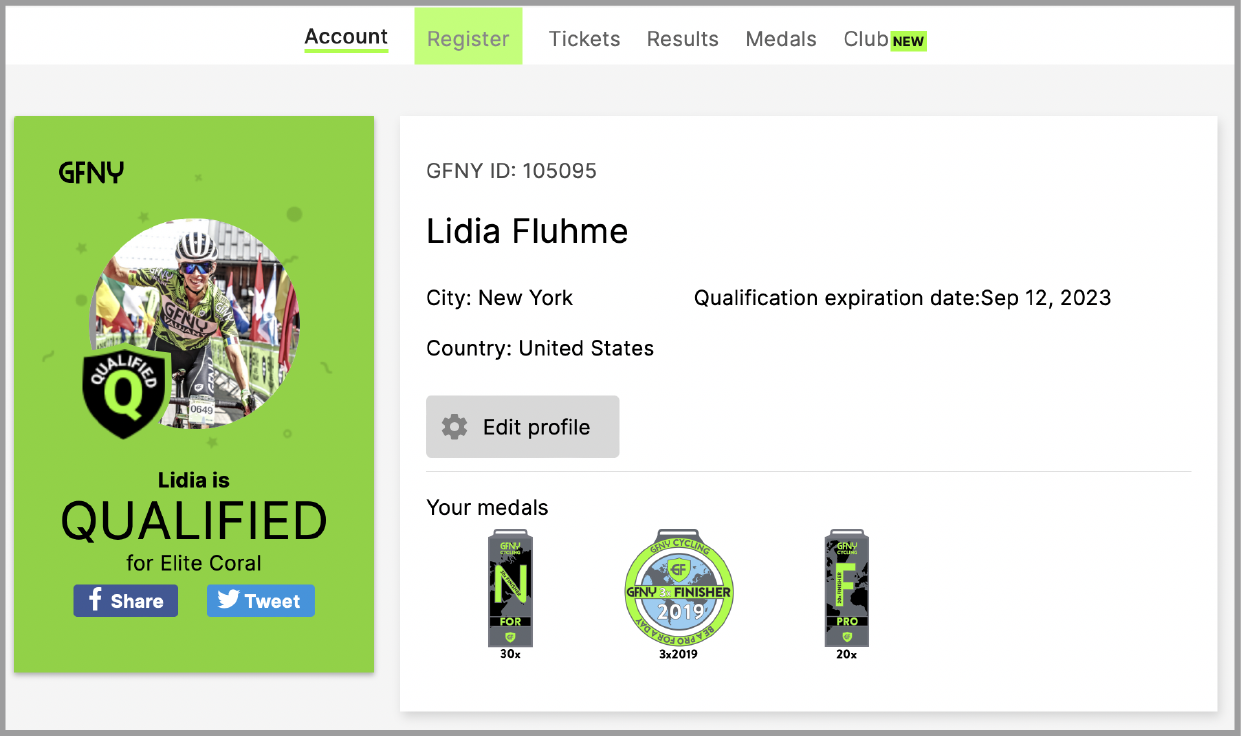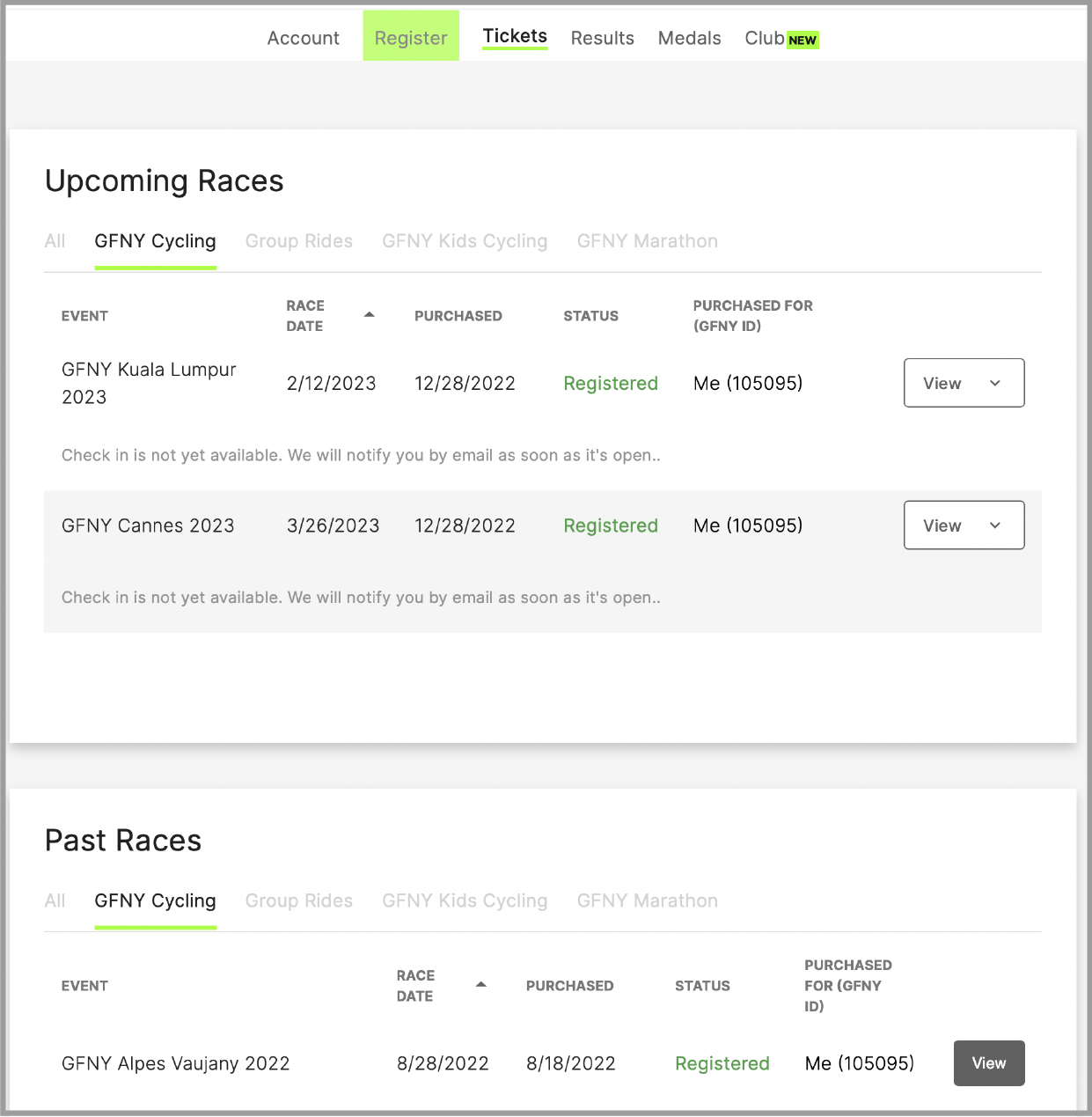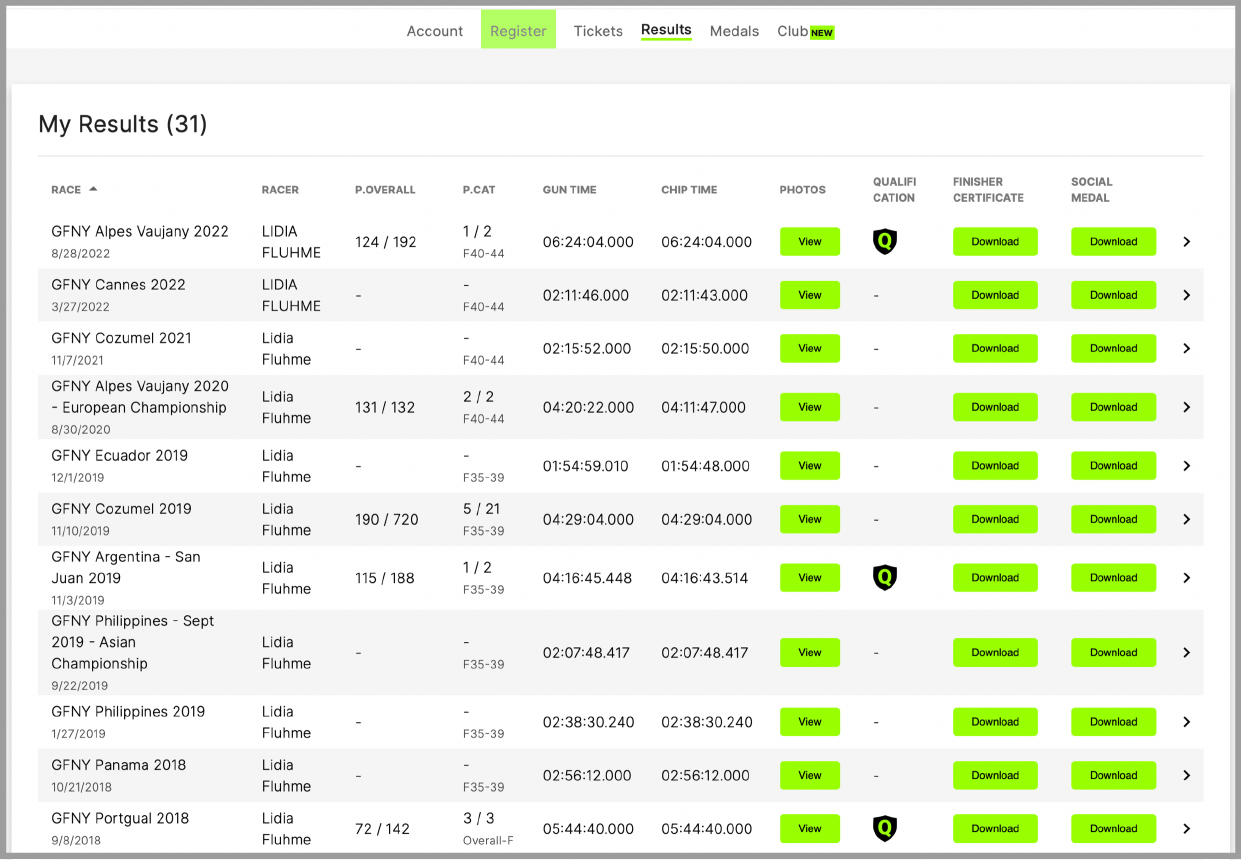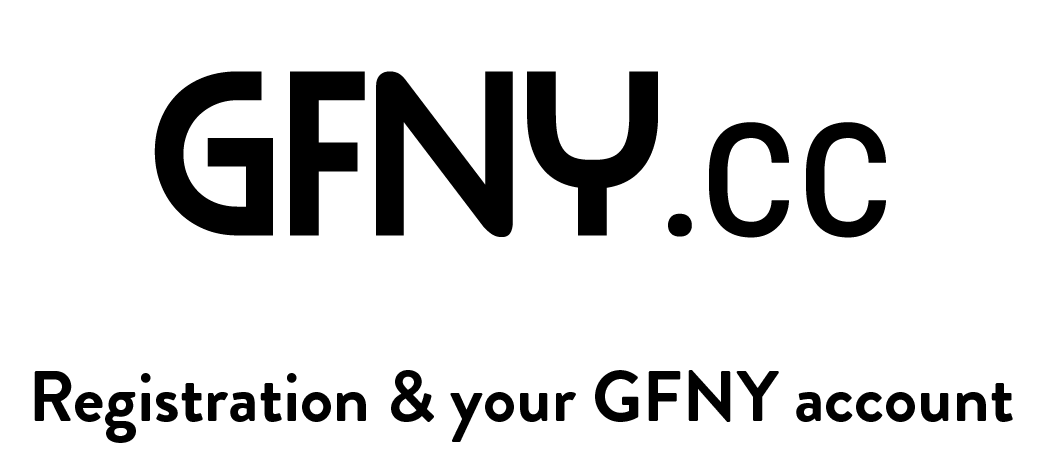Be a Pro For a Day at the GFNY World Championship
Registration for GFNY races takes place on GFNY.cc, which is GFNY’s exclusive global ticketing app, qualification, medal-tracking and results platform.
GFNY.cc is secured and accepts credit card payments in many currencies. You can select your preferred currency or register with the event’s currency, up to you.
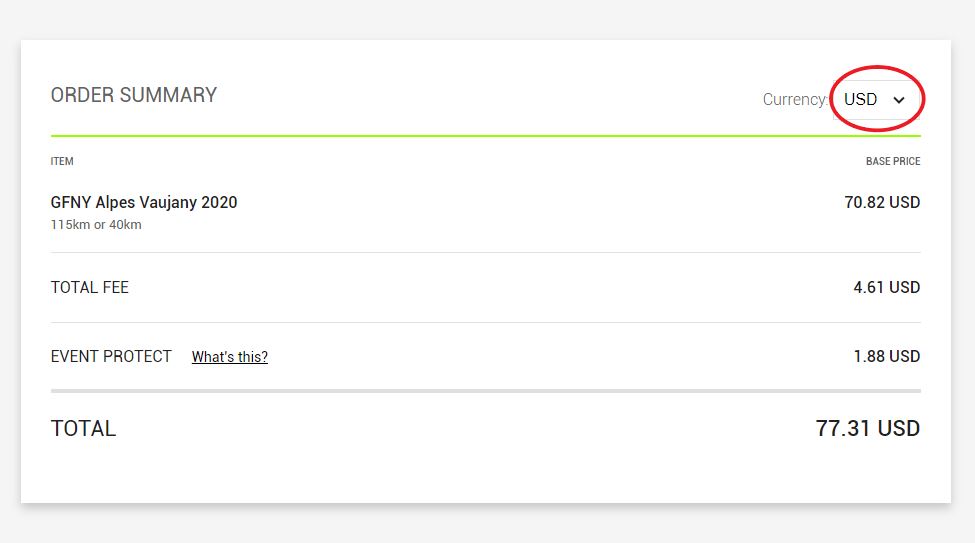
Step 1:
We recommend that you go to https://gfny.cc and create your GFNY account.
If you already have an account, then use the log-in screen to sign into your account.
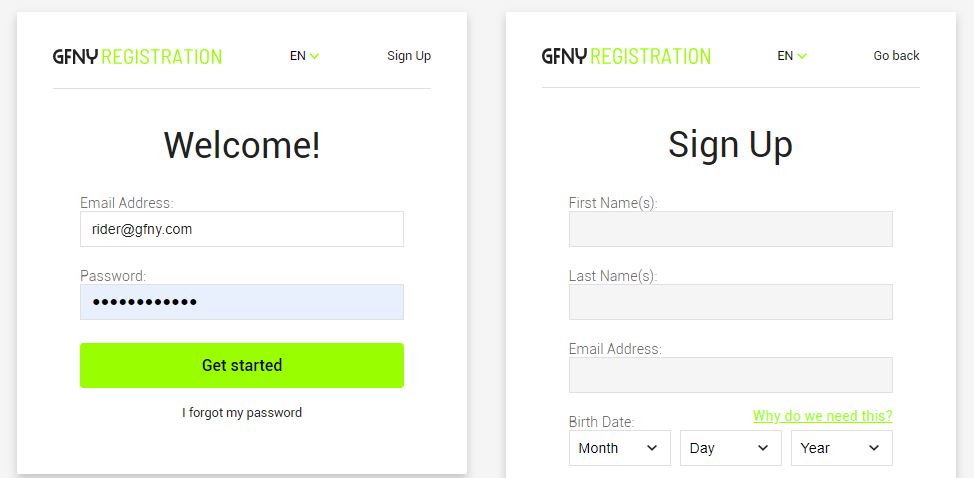
Step 2:
Once signed in, go to the Register tab and select the race that you want to sign up for.
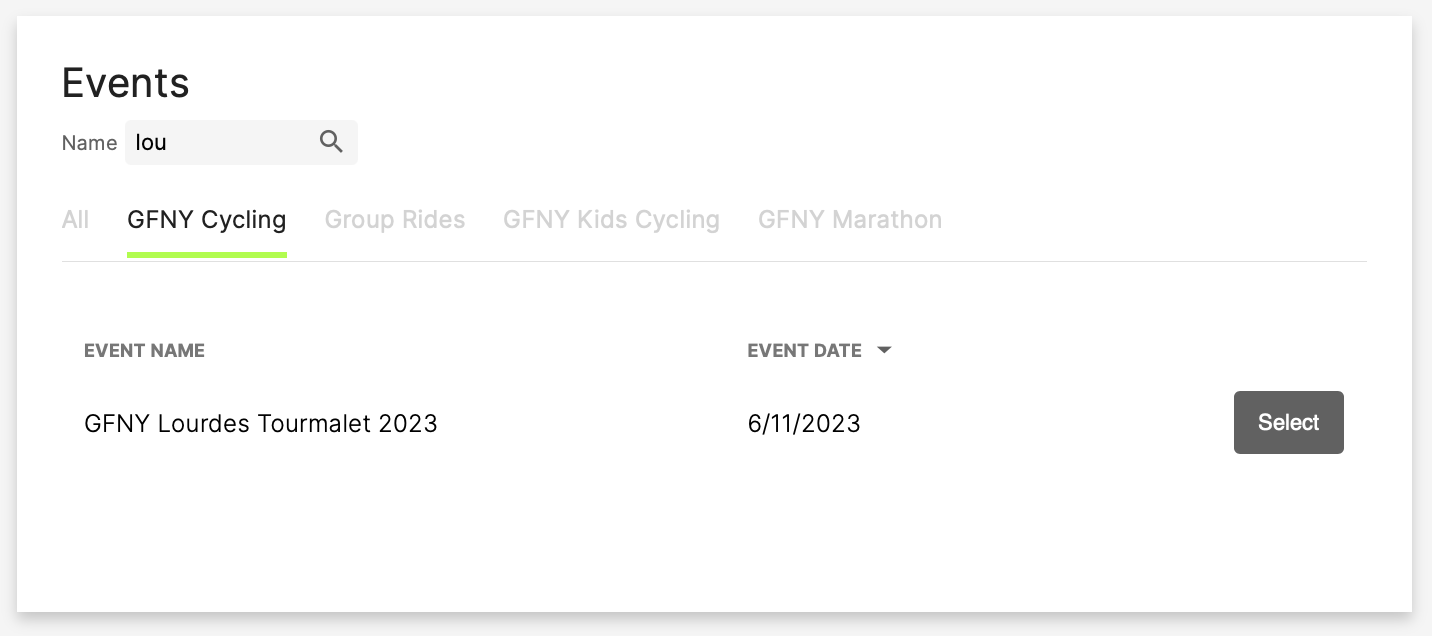
Or
If you are logged into your GFNY.cc account, you can go to the race’s website and click on Register.
Step 3:
Click on “Use my account data” to populate your ticket with your account data, to be sure that your ticket is going to be tied to your GFNY ID and your GFNY.cc account.
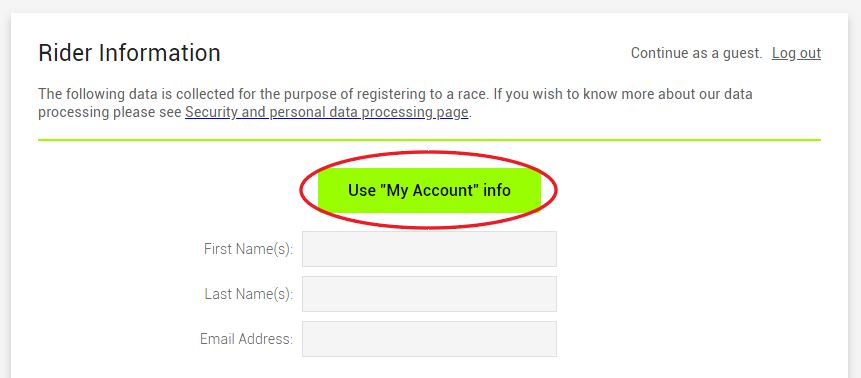
Your GFNY.cc account is based off your First Name, Last Name and Date of Birth. If you have two Last Names and use a different last name than your or make an error with for Date of Birth, your ticket will be linked to a newly-created GFNY ID and will not be displayed in your account. Using the “Use my account data” will make sure that your ticket is automatically tied to your account.
Also, after the race when the results are uploaded to GFNY.cc/results - the result is tied to your registration’s GFNY ID. If your ticket did not appear in your GFNY.cc account with your GFNY ID, then also your result will be tied to that GFNY ID. Please contact us at support@gfny.com to make ticket or result corrections and tie your ticket and/or result to your GFNY ID.