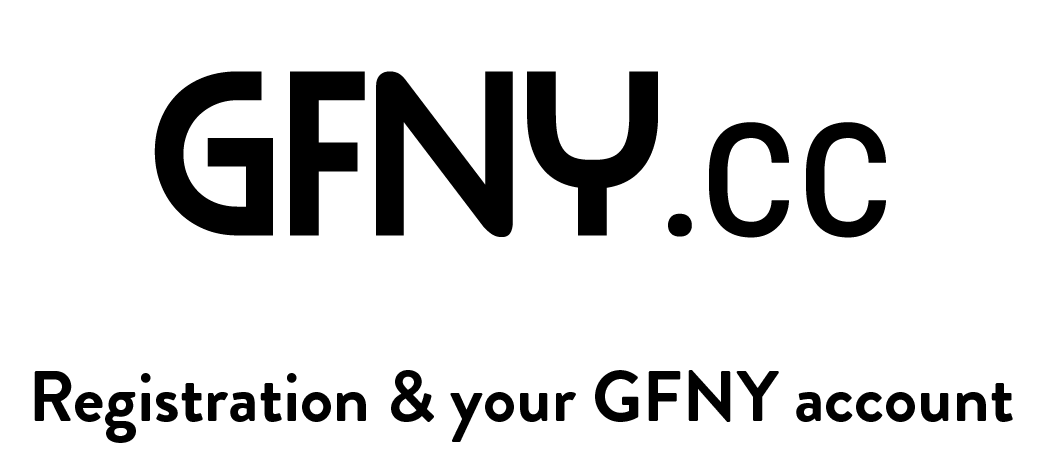Registration Help
Device
Sometimes, for unknown reasons, payments may fail on your device. If you have experienced a payment problem on your computer, please try the registration on your phone. If you are having a registration problem on your phone, please try your computer. Most registration failures were successful once the athlete changed the device they used.
Failed Payment
If your payment failed, you will likely try to register once again immediately. However, our system is reserving you your ticket for 15 minutes. If you close your browser during the 15 minutes, our system still holds your attempted registration, and if that 15-minute hold hasn’t ended yet, the system will tell you that you already have a ticket (which could be reserved, but not yet completed). Once the 15-minute hold on the first ticket is released, you will get an email from our system that the payment & registration had failed and to try again. If you had an unspecified registration problem the first time, we recommend to change your device or browser, which should then process the registration successfully.
Allow pop-ups
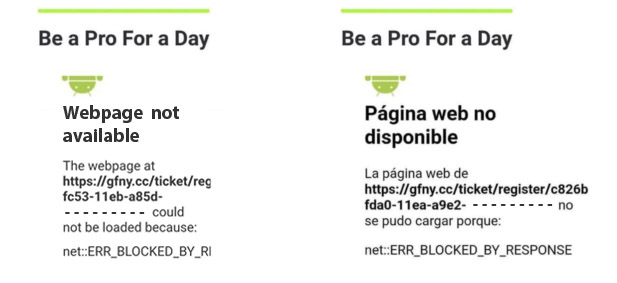
Register from Facebook / Instagram
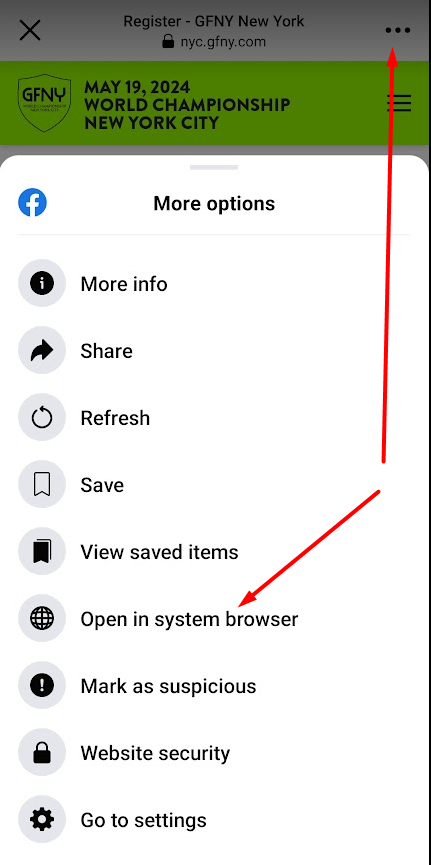
Blank screen during payment
If you are using your browser's auto-fill in the payment step, this forces our system to generate a blank screen as a security measure. Please enter the payment info without using auto-fill to complete the payment step.
Blank screen when clicking “Register” or when accessing gfny.cc
The fastest solution is to try another device or browser that is using the latest iOS or browser version. Otherwise, take a moment to update your device’s iOS or browser to the latest version.